In this video lesson, you'll learn my step-by-step process to digitize my watercolor:
- How to properly scan your artwork so it doesn't look low-res
- Understand the proper tools in Photoshop® to speed up the editing process
- How to remove the grey paper texture from your watercolor paper without sacrificing any quality in your art
- How to properly save your art files (color mode, dpi, etc) so they look best for print and web
Purchase a subscription to Adobe Photoshop®*Epson V600 scanner I use*
*These are my affiliate links which means I get a small kickback if you purchase. This helps support all the free content I love sharing with you.
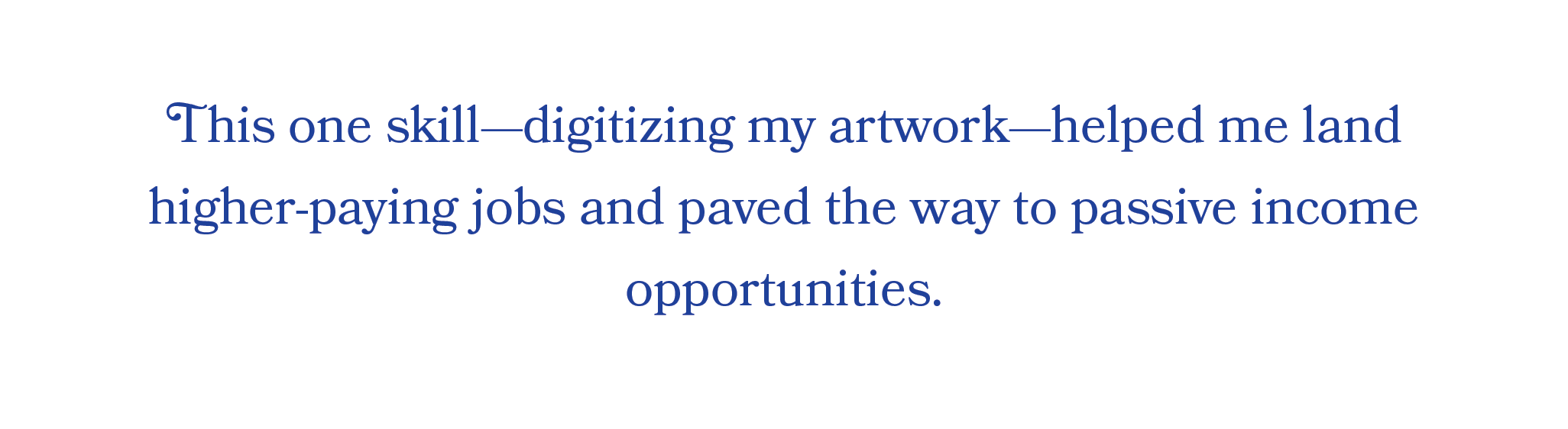


Photograph Your Artwork
All my hacks for styling, composition, lighting and editing your photos so you can "wow" website visitors, Instagram scrollers and more!

Prep for Print
A step-by-step course that takes you through creating prints from your original artwork without all of the headaches and tech hangups.
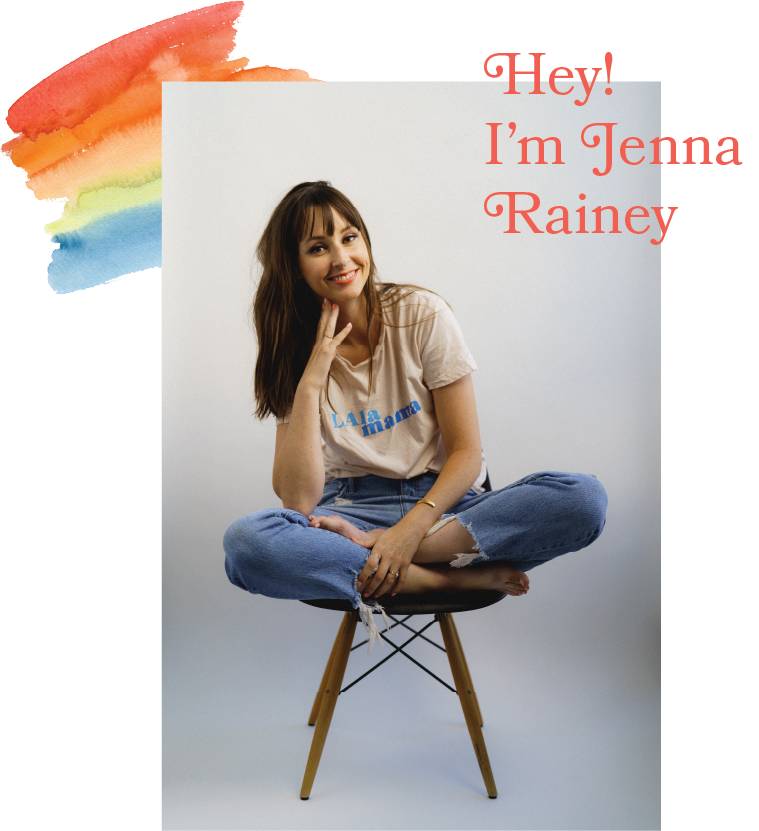
I'm so glad you're here. By you showing up, that tells me that you're eager...
Eager to learn and eager to grow.
I used to take SO much time editing my work in Photoshop—using the eraser tool for hours trying to get rid of that pesky paper background so I could turn my own artwork into phone cases, pillows, prints... you name it!
Honing this process and learning these skills have opened up so many door for me and I'm stoked to be able to help you with it.
Take your time, rewatch the video as many times as you need, and keep practicing! You've got this.
xo, Jenna





